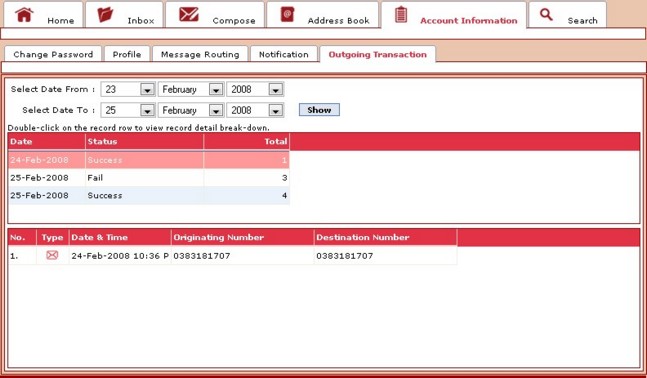|
Outgoing Transaction Reports
|  |
This function enables you to select outgoing message reports by date or date ranges.
How to generate a Message Usage Summary
Click the "Account Information" tab on the main page.
Click the "Outgoing Transaction" tab.
The Outgoing Transaction display screen appears.
Select the date or date range desired.
Click "Show".
Message activity records matching the dates specified will be displayed.
You may view additional details for each message activity record displayed. Double click on any record line and additional information (i.e. Type / Date & Time / Origin Number / Destination Number) pertaining to that record will be displayed.