|
Notification
|   |
To be notified of new messages when you're away from the computer, use Infoblaster Notification to send alerts to your fixed line telephone or mobile phone.
When a new message arrives, you'll receive a voice message or SMS alert based on your selection.
To receive alerts, a valid Telephone number and a mobile number is required.
Select whether you would like to be notified by Telephone, Mobile Phone or Email from the drop down box.
Enter the Telephone Number or Mobile Number in the text field provided.
Select the Message Type to choose whether you would like to be notified by Voice or Text.
How to activate Notification
Click the "Account Information" tab on the main page.
Click the "Notification" tab
Notification details will be displayed.
Select "Enable" in the Status drop-down box.
Tick your preferred Notification Medium.
Enter Notification details.
Select Message Type.
If "Voice" is selected, you may upload an audio file from your local computer or record a message using the online recorder. You may also choose to use the pre-defined message.
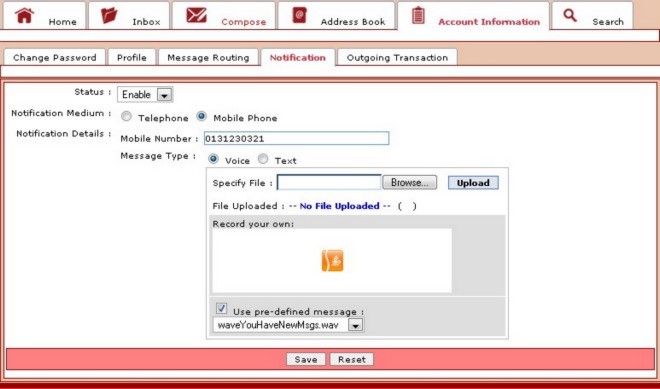
If "Text" is selected, you may enter the text that you would like to send with the new message alert or select the default message.
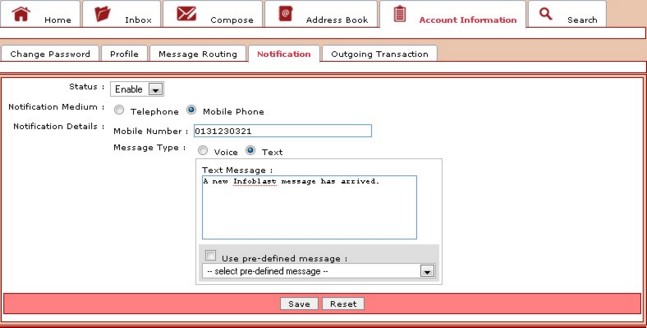
Click "Save" to save the information.
Click "Reset" to clear the fields in order to re-enter information.