|
How to Import Contacts
|   |
To create an address book quickly in Infoblast, you can import your addresses from your email system. The contact information needs to be exported into csv format in your email program.
How to Import Contacts
Click the Address Book tab which is located in the top row of tabs.
Click the Individual Tab.
Click "Import Address Book". ![]()
Click Browse to locate the CSV file on your local computer.
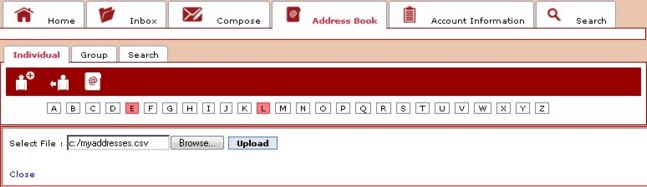
Click "Upload" to save the New Contacts to your address book.
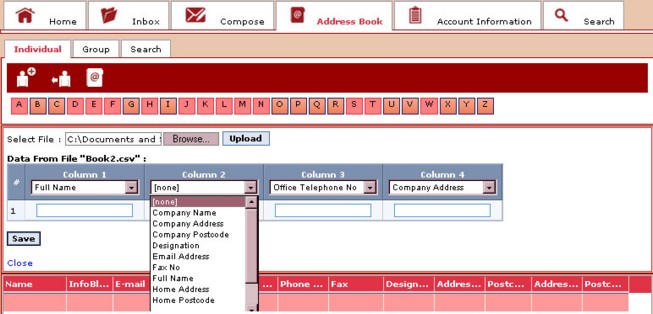
Select column category and click "Save".