|
Add, Edit, Delete Contact Groups
|   |
Through the Address Book tab, you can add, edit and delete Groups. These options are only available in the Address Book Tab.
How to add Groups
Click "New Group" on the Address Book page.
Type in the name of the New Group in the field provided.
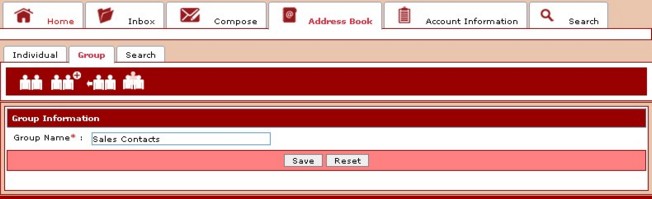
Click "Save".
Click "Reset" to clear the text.
How to assign a Contact to your selected Group
To add Contacts (Members) to a Group, select the appropriate Group by clicking on it once.
Click "Group Listing". ![]()
The following menu appears which gives you the option to add Members to the Group by using the drop-down menu. Select a Non-Member.
Click "Add To Group"
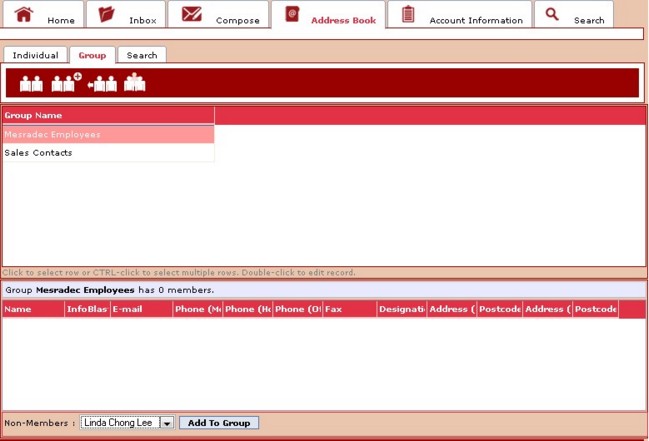
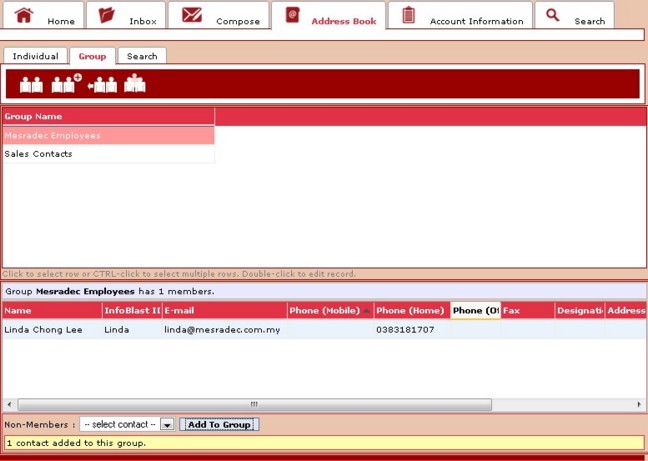
How to edit a Group name
Double Click on the Group Name and you will return to the Group Name text field. You may edit the Name of the Group, then click "Save" to store the changes.
How to delete a Group
At the Address Book page, select the Group name by clicking on it once.
Click "Delete Group". ![]()
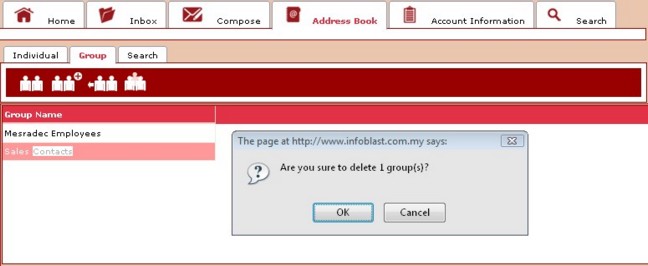
A message prompts you for your confirmation before proceeding to delete the group.
Click "Ok" to proceed or "Cancel" to abort.