|
Add, Edit, Delete Contacts
|   |
Click the "Address Book" tab to view a list of contacts.
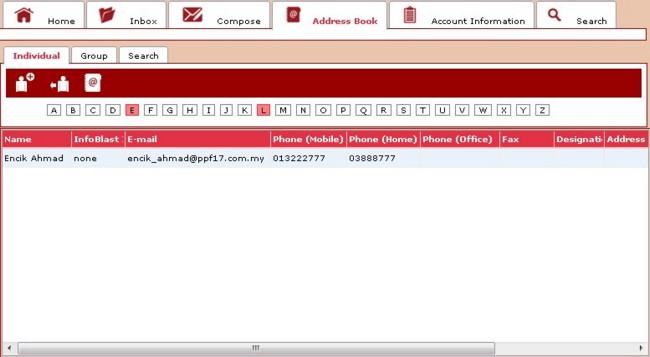
Using the Address Book menu, you can add new contacts, delete contacts and import contacts. You can also Group and Search contacts. You may view contacts alphabetically by clicking on the specific letter to display all contact names that begin with the selected letter. These options are only available using the Address Book tab. Please click the Address Book tab in order to see this array of options on top of the Address Book page.
How to add a New Contact
In the Address Book, click "New Contact".
Create a new contact by entering valid data in the fields below:
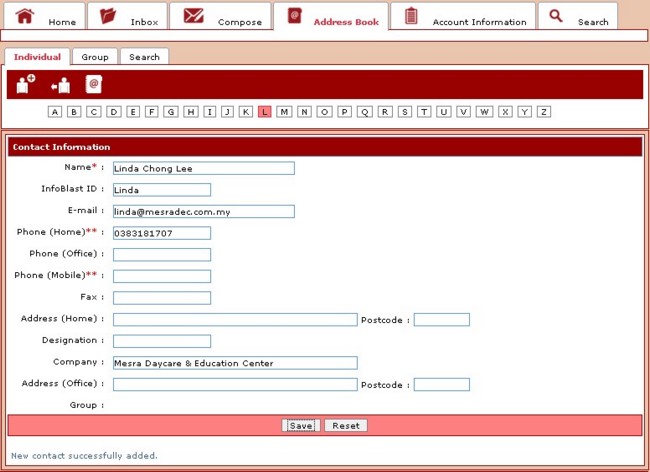
Click "Save" to save the information.
Click "Reset" to clear the fields in order to re-enter information.
How to Edit an existing Contact
Double click on the contact name in the contact list. The details for the selected contact will be displayed.
Edit the details and click "Save" to save the changes.
How to Delete a selected Contact
Click Contact to be deleted. Click "Delete Contact". ![]()
A message prompts you for your confirmation before proceeding to delete the record.
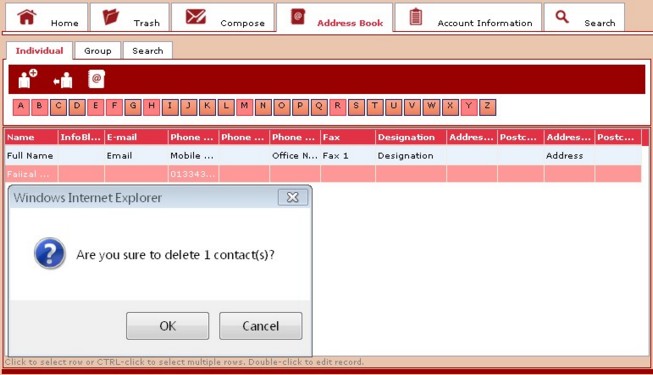
Click "OK" to proceed or "Cancel" to abort.