|
How to Delete Messages
|   |
How to Delete Messages
Display the folder containing the message you want to delete, and select the message or messages to delete.
Note: You can delete messages from any of your folders.
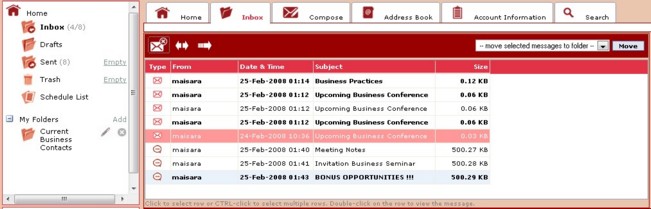
Click "Delete Message". ![]()
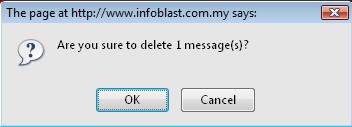
Click "OK" to move the message(s) into the Trash folder. Click "Cancel" to abort the deletion process.
You can retrieve the message from your Trash folder, as long as you have not emptied your trash. Select the Trash folder, select the message and move it to your Inbox or another folder.
To permanently delete the messages in your Trash folder, click the "Empty" link next to the Trash folder.
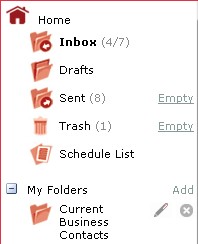
Note: After you empty your Trash folder, you can no longer retrieve the deleted messages.