|
How to Compose SMS
|   |
How to Compose SMS
Click "Compose", then click "Compose SMS".
Addressing Your Message
You may send a message to one or more recipients by typing the Infoblast ID's or phone numbers. You can also select from the Address Book.
Note: For multiple recipients, use commas to separate each recipient.
To select from the address book, click the address book icon. The Contact List pane will open. Select the contact(s) by clicking on the checkbox next to their name(s). Click "Add To Compose".
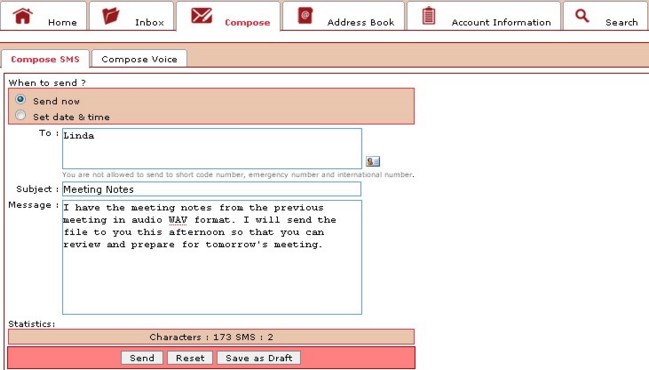
Type the message in the Message text box.
To Send the composed SMS, click "Send".
To Clear the information boxes, click "Reset".
To Save the message to edit or send at a later time, click "Save Draft".
Note: Messages composed can be sent immediately or scheduled for a specific date and time as with any other composed message in the Infoblast system.